The Great Catposter's Unnamed Game Demo #2
A downloadable game for Windows
-Enter the battle room and fight through 4 waves of increasing difficulty.
-Press 1 For Full Screen, And 2 For Windowed.
-Press TAB when in Battle To Pause and View Instructions
-Press and hold N during the Prewave to start battle.
-Press N after selecting the main character or a cover object to bring up the Heal/Repair module. If you have pool points left, and the selected object has taken damage, you can press up and down to inc/dec health. This is needed for when you or the cover object(desks) have taken damage during the previous battle wave.
-During battle, press J to enter Shooting Mode, and K to return to Move Mode. During shooting mode, press up and down to aim at the row above you, right in front of you, and right below you. The closest enemy will be auto targeted. This is the only attack you have for this demo.
-When positioned behind cover, and NOT in shooting mode, you go into cover mode(character is crouch). When in this mode you take very reduced damage from attacks. Front facing attacks are greatly reduced while attacks from above and below aren't reduced as much. If you stand up to shoot while behind cover, you lose this defense bonus. Cover objects take damage when you're hit in cover mode, and they can be destroyed eventually. You can repair or rebuild a lost cover object during prewaves by selecting the cover object, pressing N, and then up or down.
-You can select any character, and press J to examine their moves. Press up or down to scroll through them.
-The symbols next to a character's moves designate the move's type(not too important atm), spread, and damage. For the spread; the black lines designate whether the attack hits straight ahead, the row above the character, the row below, or a combination of the above. By examining an enemy's spread, you can determine the best angle to attack from. -Line of Scrimmage: You'll see how the enemies' side has different colored tiles. If an enemy is on the border of their tiles and yours, they can transform your column of tiles into moveable tiles for themselves(it happens automatically after a set time), decreasing the amount of space you have to move. You can do the same to push back enemy tiles. It only works though if the adjacent oppositions tiles are unoccupied. Hope this helps, let me know if there's anything that's not making sense.
| Status | Released |
| Platforms | Windows |
| Rating | Rated 5.0 out of 5 stars (1 total ratings) |
| Author | thegreatcatposter |
| Genre | Action |
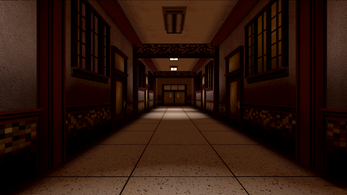



Leave a comment
Log in with itch.io to leave a comment.